Clavier macro Bluetooth avec boutons rotatifs | Keypad gaming 12 touches RGB
Clavier macro Bluetooth avec boutons rotatifs | Keypad gaming 12 touches RGB
30 days free return
In case of an error, we offer a free return or exchange for your order.
Description
Le clavier macro programmable avec 2 boutons et connectivité Bluetooth est parfait pour les utilisateurs en quête de productivité et de personnalisation. Avec ses 12 touches RGB et son design compact, ce mini clavier hotswap est idéal pour les tâches répétitives et les jeux. Configurez vos macros facilement et améliorez votre efficacité au quotidien.
SPECIFICATIONS
Backlight Type: MULTICOLOR
Application: Desktop
Application: Laptop
Application: Tablet
Brand Name: ammtoo
Operation Style: Mechanical
Keyboard Standard: Mini Keyboard
Full Size keyboard: No
Style: Standard
Package: Yes
Switches Hot swap: YES
Origin: Mainland China
Interface Type: USB
Language: English
Type: Bluetooth Wireless
Choice: yes
• Bluetooth Wireless Keyboard :Experience the convenience of a Bluetooth wireless keyboard, allowing you to type from anywhere in your space without the hassle of cables.
• Multicolor Backlight :Enhance your typing experience with the multicolor backlight, providing illumination for nighttime use and adding a stylish touch to your setup.
• Mechanical Operation Style :The mechanical operation style ensures precise and efficient typing, offering a tactile feel and audible feedback with every keystroke.
• 2-Knob Customization :The keyboard features two knobs for customization, allowing you to set up your gaming or working environment according to your preferences.
• Mini Keyboard Standard :Adhering to the mini keyboard standard, this compact keyboard is perfect for those who prefer a smaller form factor yet still require all the necessary keys.
• English Language Support :Designed for English speakers, this keyboard supports the English language, making it a versatile choice for users around the world.
Software download link:https://drive.google.com/drive/folders/16QgfaZ2z-0nCRmhwbc3WshUxUPLLtAmB?usp=sharing
feature:
1. The toggle switch function is to turn on and off the Bluetooth function;
2. Equipped with two USB ports, horizontal and vertical, to meet different usage and placement requirements; (use either one, not at the same time)
3. A total of 12 keys and two knobs; the functions of each button and knob can be customized by pressing the clockwise or counterclockwise knob;
4. Various LED light effect settings;
5. Divided into three layers (LED indication), it can meet different usage needs, avoid multiple settings, improve work efficiency, and enhance entertainment and leisure experience;
6. It has an ultra-thin design and is equipped with a silicone anti-slip pad at the bottom. It has a grand appearance and is easy and stable to use;
7. Set up on the WIN computer first, and then use it on other systems;you can set combination shortcut keys,could enter max 18 characters one key, the keyboard has It has a storage function.
8.if need to use bluetooth function,please first setup when wired, then connect via bluetooth,un-wired,software will show:disconnect but the keyboard will remember your setup,you can keep to use. In Bluetooth mode, keyboard will turn off the lights to work longer.
Package includes
1*Keyboard
1*usb data cable

 This keyboard can also be used to achieve complex operations, and is a good helper for office, games, music, media.
This keyboard can also be used to achieve complex operations, and is a good helper for office, games, music, media. no driver required, plug and play
no driver required, plug and play
Please note: Keyboard setting is only supported on Windows systems.
Please use a Windows computer to set up first, and then use it on other computers. Make design faster and more efficient
Make design faster and more efficient
All keys are programmable
Compatible with various design software Detailed design for easy use.
Detailed design for easy use.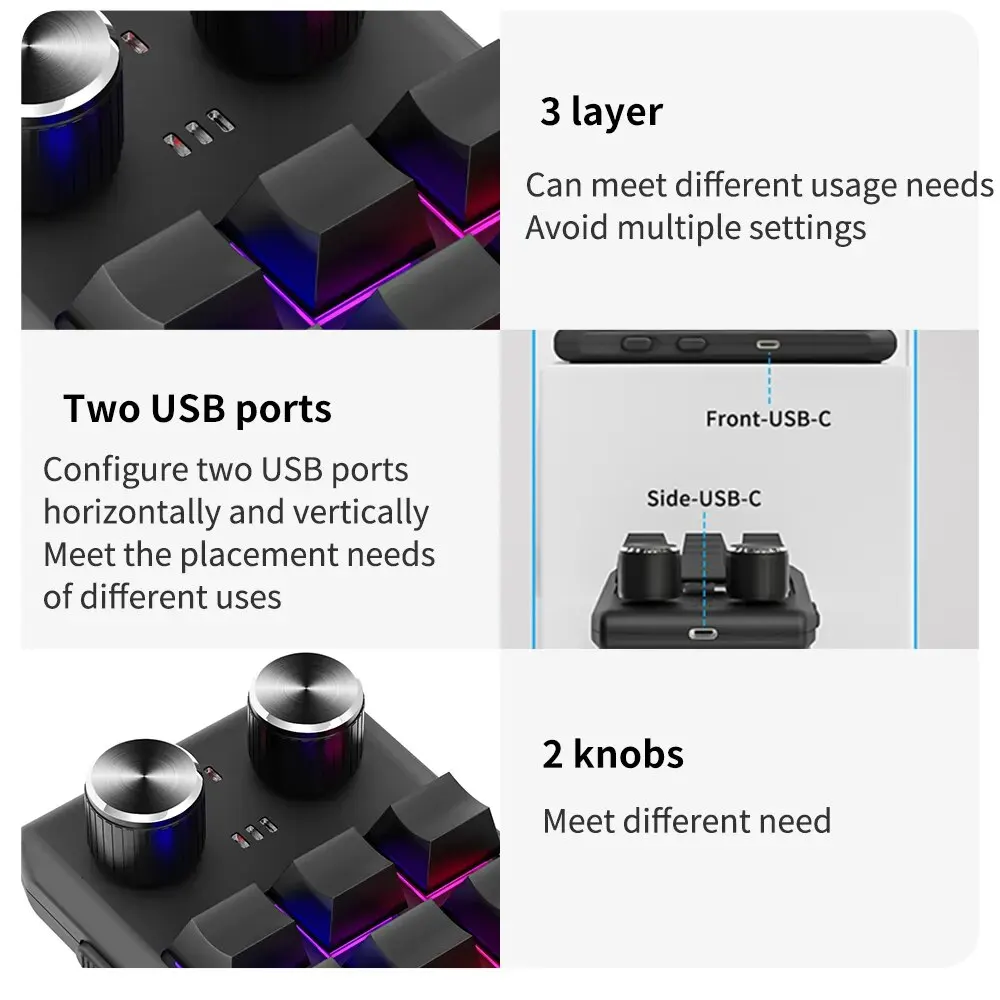

 The software is only compatible with the Windows system. After successful setup, it can be connected to devices such as MAC/IPAD/Android for use. This setting file is 100% secure. Please release the antivirus software to run.
The software is only compatible with the Windows system. After successful setup, it can be connected to devices such as MAC/IPAD/Android for use. This setting file is 100% secure. Please release the antivirus software to run.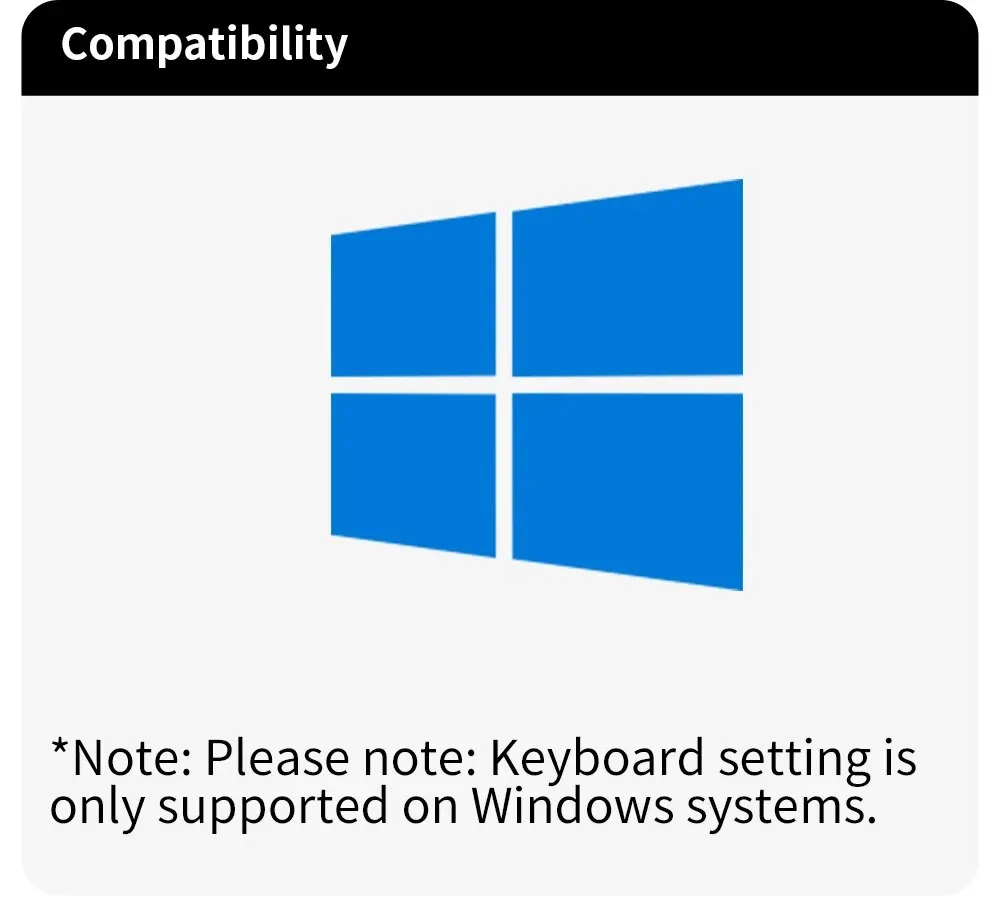
Instructions:
1. Copy our software link and enter the download page.
2. After downloading the folder successfully, open the software
3. Connect the computer and our keyboard with the USB cable
4. Start setting, each button can be set. The knob contains 3 functions, turning left, turning right, and pressing, so each knob can be set to 3 functions.
5. If you need to use the Bluetooth function, first connect to the computer for settings. After the settings are completed, unplug the cord and continue to use the set shortcut keys. However, when connected to Bluetooth, the backlight will be turned off, and the options F13-F24 cannot be used.
6. Backlight settings, multiple backlight colors and modes can be selected. If you don’t like the backlight, please select model0 so that the backlight can be turned off.
7. The keyboard has 3 layers, and the settings of each layer are independent. Please remember which layer you are setting on, so as not to forget.
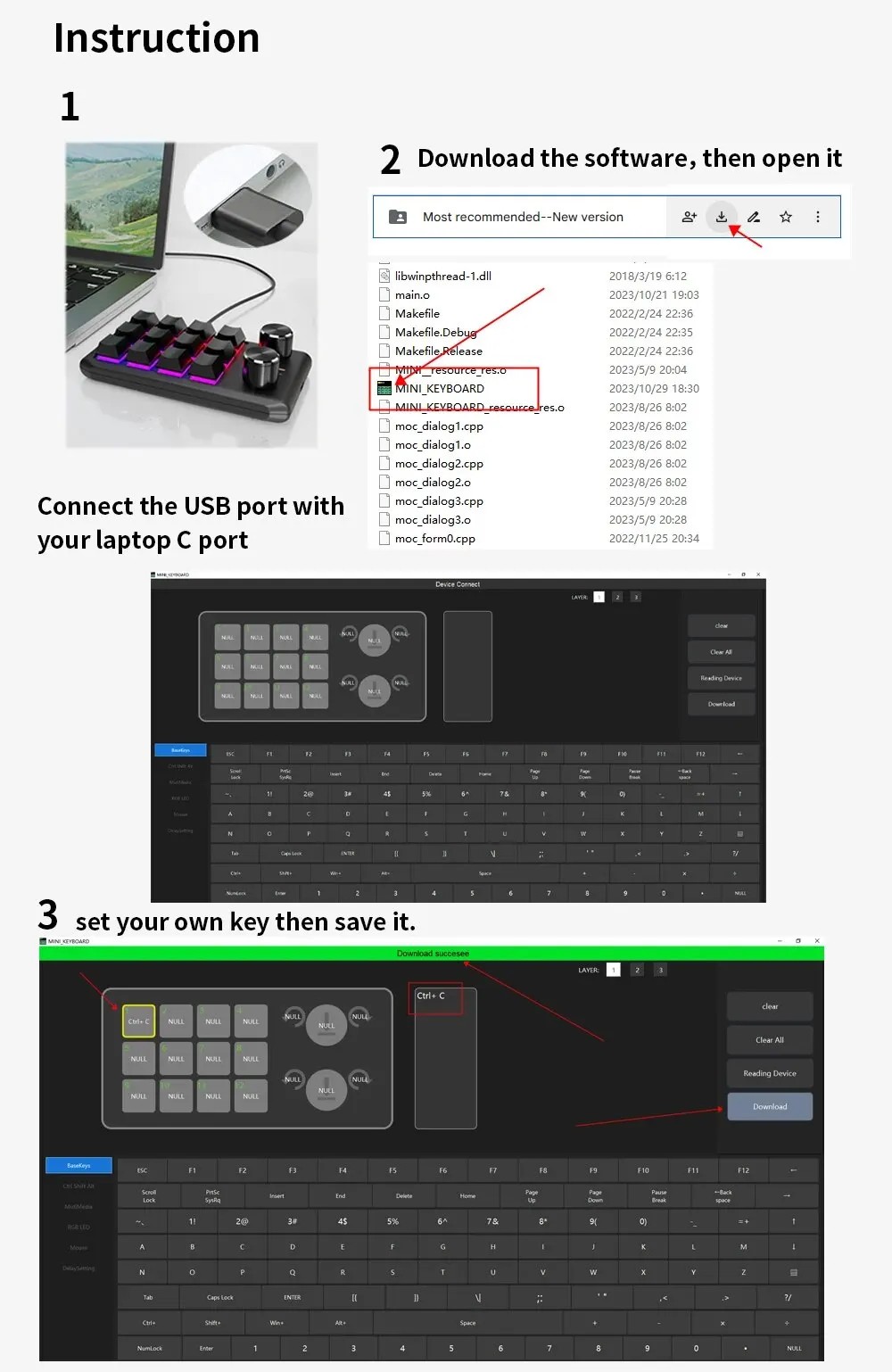
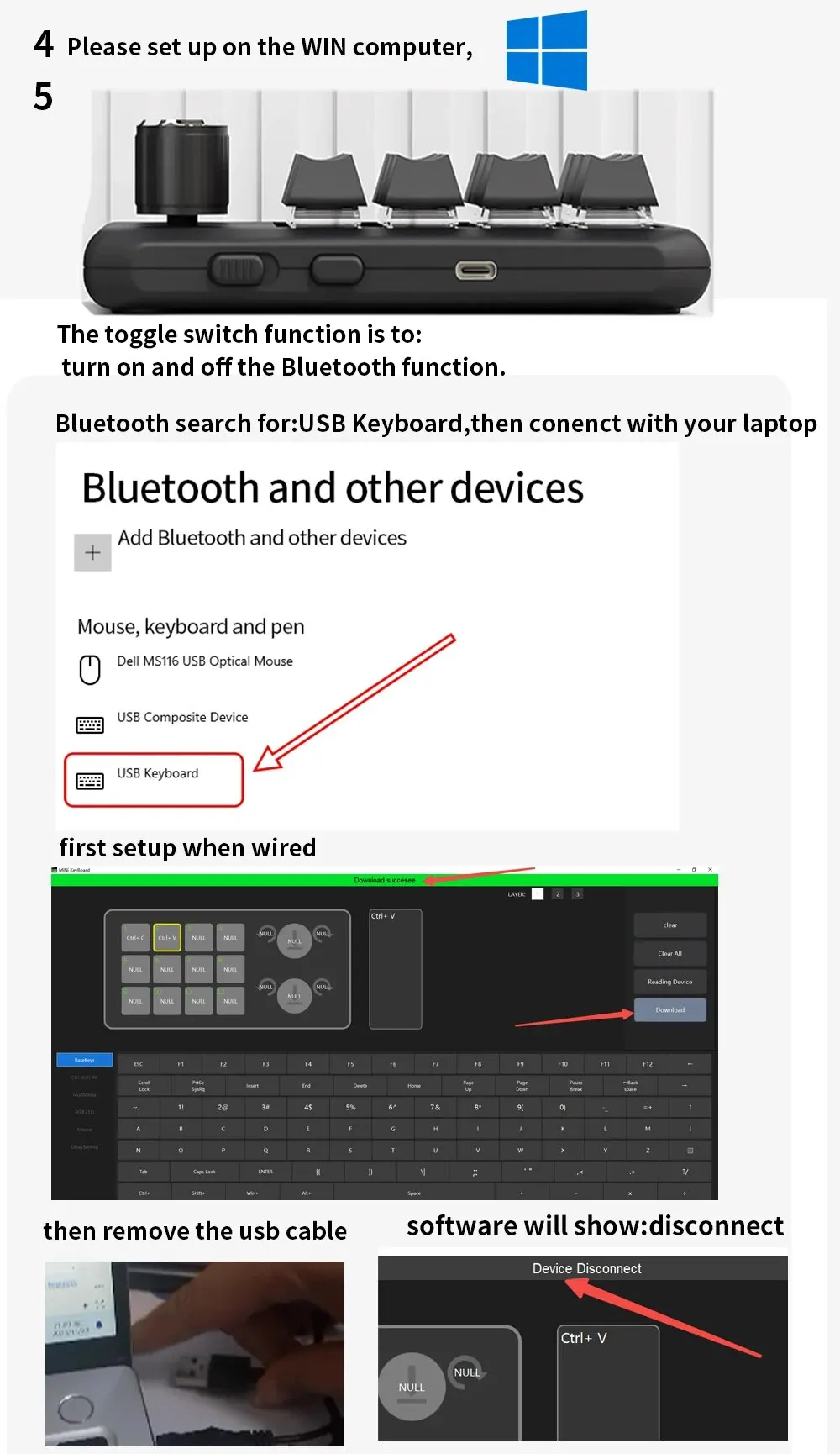
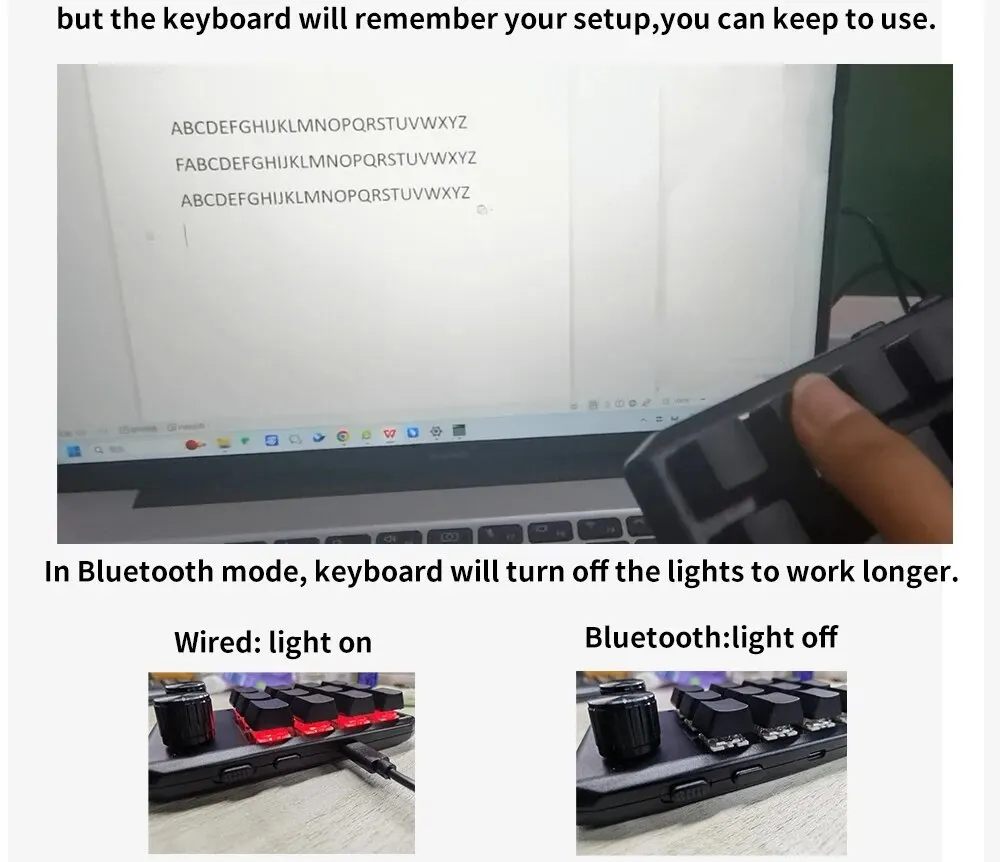
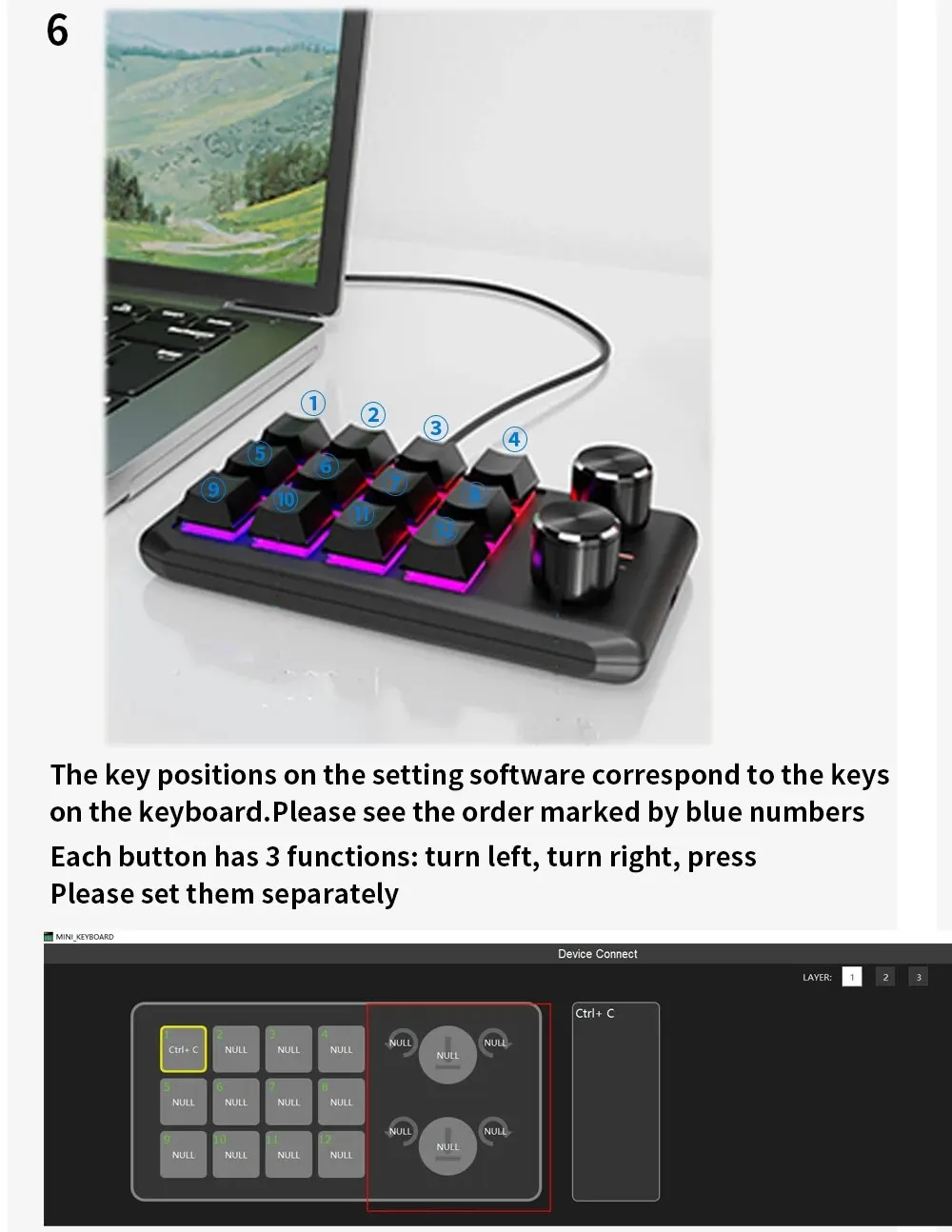
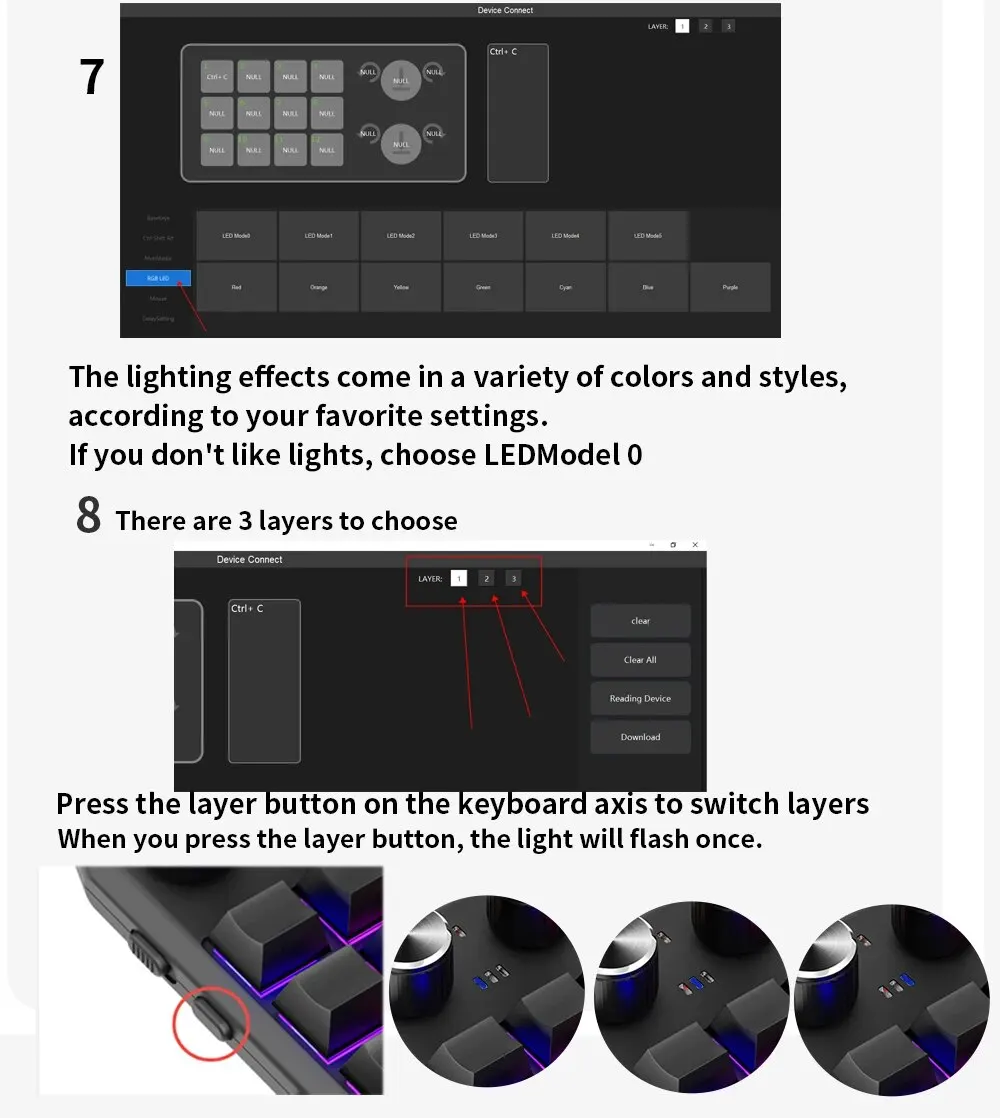
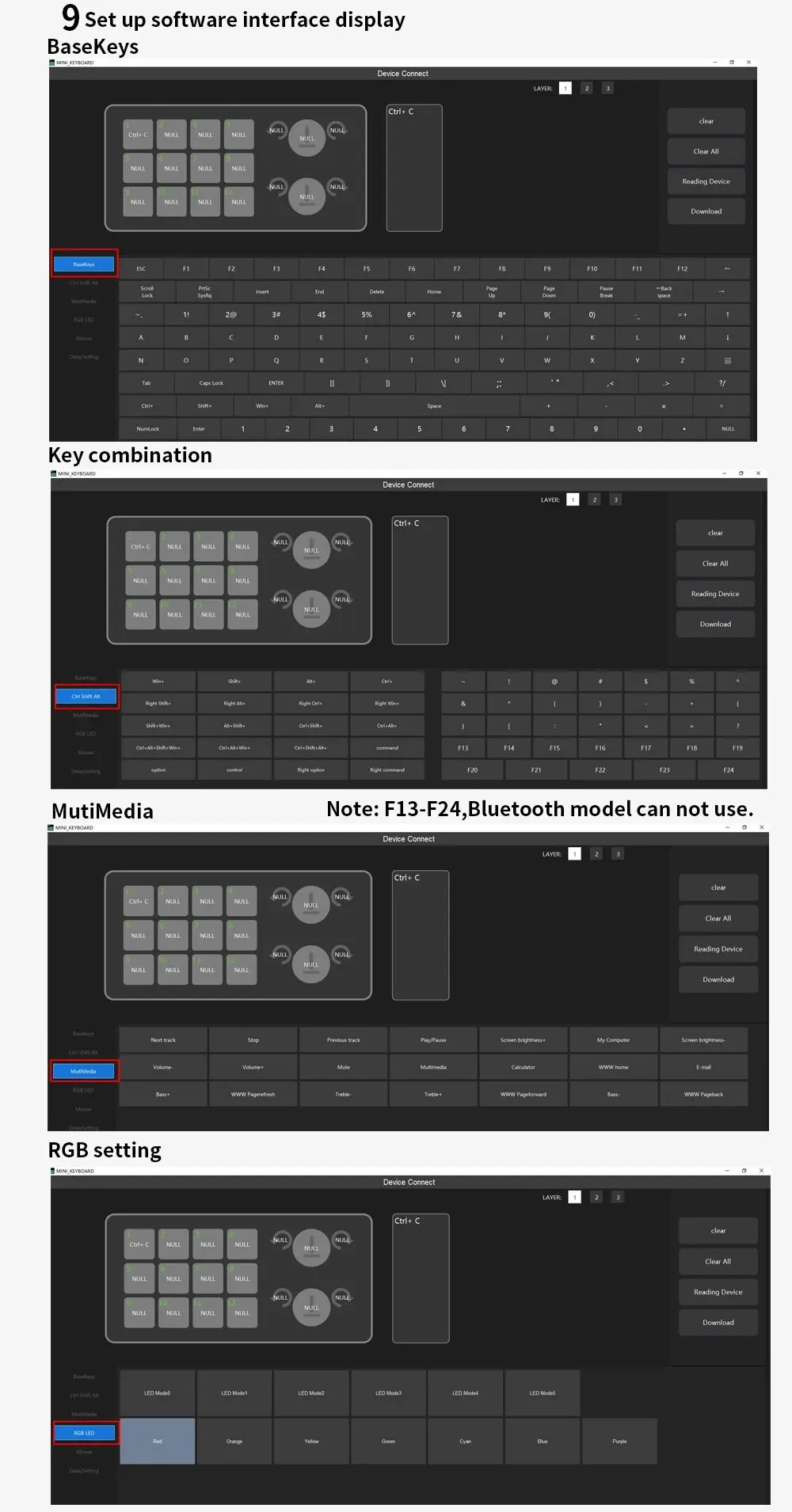
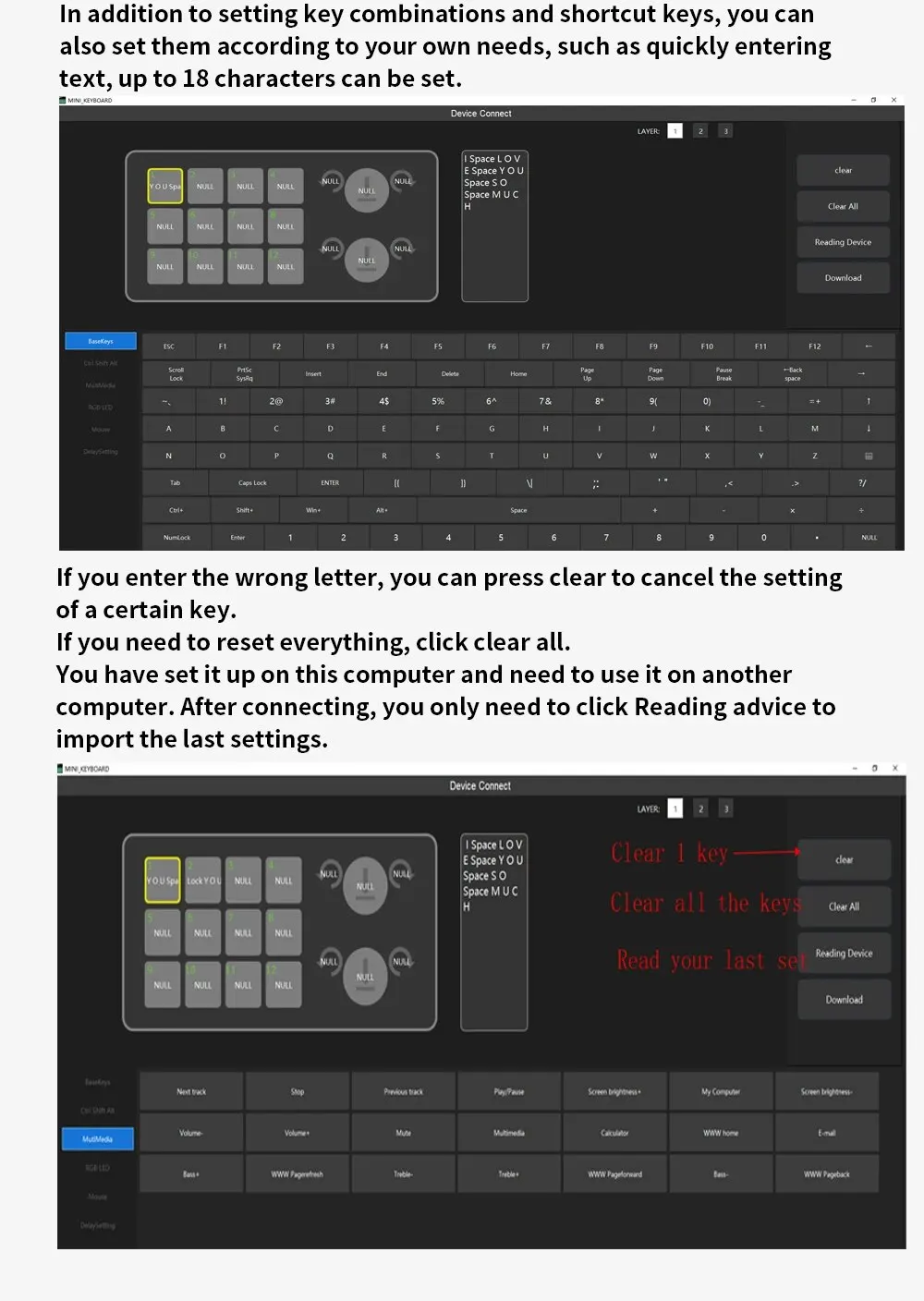
Notice:
1. Software download link:https://drive.google.com/drive/folders/16QgfaZ2z-0nCRmhwbc3WshUxUPLLtAmB?usp=sharing
2. Need to use windows system for custom settings
3. support hot swap
4.Another thing to note about BT Version is that the keyboard cannot be connected when it enters standby sleep mode. Press button 1 to wake up the keyboard first.
5.The battery is durable and fully charged. It can normally be used for about one month. When charging, the indicator light is “red”, and when fully charged, the indicator light is “green”.
6.To switch layer functions, press a lower layer key to switch to a layer, and the current layer will be automatically memorized after power failure.
7,F13-F24 ,cannot use during bluetooth connect.
Common troubleshooting:
Question 1: There is no response when the keyboard is connected to the computer, or the device is prompted abnormally.
Solution: Check whether the cable and interface have been connected, and re-plug; replace the USB on the computer
Plug the interface back in.
Question 2: After downloading the custom software, it cannot be opened.
Solution: Check whether the anti-virus software is blocking the operation, and set it as a trusted file.
At Novasparke.com, we are confident in the quality of our products.
That’s why all our items come with a 24-month warranty from the date of delivery.
This warranty covers any manufacturing defects or issues related to the quality of the product.
Free shipping : FR | US | UK | IT | CA | PT | BE | GE
We ship every order within 48 hours. Depending on stock availability, delivery times may vary between 5 to 15 business days.
You can track your order once it has been shipped (48 hours after your payment) by clicking the following link: Track my order
If there’s an issue with your order, you can request a return or an exchange by contacting our Customer Service here: Contact customer support
You may like
$24.99 – $36.99Price range: $24.99 through $36.99
$25.99 – $38.99Price range: $25.99 through $38.99
$79.99 – $89.99Price range: $79.99 through $89.99
Frequently asked questions
What is Novasparke?
Novasparke is an online retailer specializing in high-tech products, including audio equipment, drones, and videography gear.
How can I place an order on Novasparke.com?
To place an order, browse the products on our website, add your desired items to the cart, and proceed to checkout by following the on-screen instructions.
What payment methods are accepted?
We accept various payment methods, including major credit cards and PayPal, to provide a secure and convenient shopping experience.
Does Novasparke offer international shipping?
Yes, we offer international shipping to many countries. Shipping options and costs will be displayed during the checkout process.
What is the return policy?
We have a return policy that allows customers to return products within a specified period if they are not satisfied. Please refer to our Returns & Exchanges page for detailed information.
How can I contact customer support?
You can reach our customer support team via the Contact Us page on our website, where you’ll find a contact form and our support email address.
Worldwide free shipping
For all order
30 days free returns
For all order
100% secured payments
For all order
Member club
Have -10% immediatly for your order
Support 7/7
Any troubles contact our support team
Clavier macro Bluetooth avec boutons rotatifs | Keypad gaming 12 touches RGB
Join our newsletter
Stay updated with the latest tech drops, exclusive deals, and expert tips straight to your inbox.
Subscribe now and enjoy 10% off your first order!
- Exclusive offer
- 10% off now
- No spam







